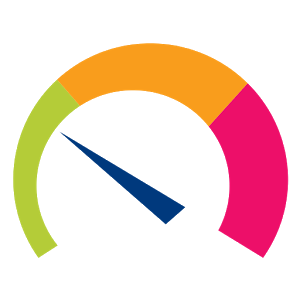We use Slack for messaging here at LocalSearch and love it very much. We also use PRTG for system monitoring and notifications – why not integrate them both together so I can receive PRTG notifications in a channel in Slack?
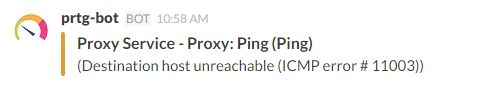
While Slack has a large gallery of integrations PRTG unfortunately wasn’t on the list. So I have written a quick windows app to allow notifications from PRTG via its ‘Execute Application’ notifier. While I specifically built it for PRTG it’s a command line app which could potentially use to publish any type of message to Slack.
From the command line basically just send it with the following switches to publish to a particular Slack #channel:
The command line switches are as follows:
--url Required. The slack webhook url to post to.
--channel What slack #channel to publish the message to.
--color What color the message is e.g. good, warning, error or any hex
color #439FE0.
--title (Default: ) The title of the message to publish to the channel.
--text Required. (Default: ) The text to publish to the channel.
--pretext Required. (Default: ) The pretext to publish to the channel.
--fallback (Default: ) Fallback message to publish to the channel.
--username The username the message will look like it came from.
--icon An icon to use with the message e.g. http://images.google.com/new-image.jpg
--help Display this help screen.
Download “Slack Notifier” Slack_Notifier_v1.2.zip – Downloaded 1599 times – 221 kB
Any problems hit me in the comments.
– The Ninja.